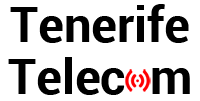By the time you receive it your 4G router will already have been configured and is ready to use.
The most important thing is the location of your router. It will need a power supply and will automatically make a connection to the strongest 4G signal it finds.
One way of finding the ideal location for your router is to cimply use your mobile phone (with the WiFi turned off) and visit www.speedtest.net and see what speed you get from different locations around your home or office. Wherever you get the best speed is most likely also the best location to place the router (although it may be using a different network).
Getting Started:
- Plug in the router
- Once the WiFi is on and blue you can find the router and connect to it with your devices
- On your device (phone, Laptop etc) look for the SSID displayed on the base of the router
- use the password on the base of the router or that was provided
That's it, you're now connected !